Amezcua E-Guard X is an innovative solution designed to protect you and your family from harmful electromagnetic field (EMF) radiation emitted by everyday devices like smartphones and laptops. Using advanced Amezcua Resonance Technology™ (ART™), the E-Guard X neutralises disruptive EMF waves by altering their pattern, ensuring they no longer interfere with your body’s natural rhythm.
Key Benefits
- Neutralises harmful EMF waves while keeping your body’s natural balance
- Protects your entire household — including kids, pets, and houseplants — from mobile radiation
- Provides long-lasting protection as it is durable, reusable, easy to apply, and safe for daily use
Features
| Amezcua Resonance Technology (ART™) |
|---|
| Resonance: The principle of ART™ is akin to two tuning forks tuned to the same pitch. When one is struck, the other naturally begins to vibrate in harmony. E-Guard X uses this principle by being programmed with natural frequencies that are designed to match and stabilise the body’s own energy. |
| Neutralising Energy: Instead of blocking or reducing harmful EMF, ART™ neutralises these disruptive energies. This means that E-Guard X changes the pattern of EMF waves so that they no longer disrupt your body’s natural rhythm. It’s like converting a disturbing noise into a soothing sound that blends into the background, making it non-disruptive. |
| Sacred Geometry |
|---|
| Sacred geometry involves using universal patterns and shapes found throughout nature that are inherently harmonious and balanced. These patterns — from the spirals of seashells to the fractals in snowflakes — are replicated in the design of E-Guard X. |
How to Use
Remove the plastic covering from the adhesive on the back of the E-Guard X and stick it to a clean, dry surface on your mobile phone, laptop, or other electronic device. No batteries, moving parts, or maintenance are needed—just apply and enjoy lasting protection.
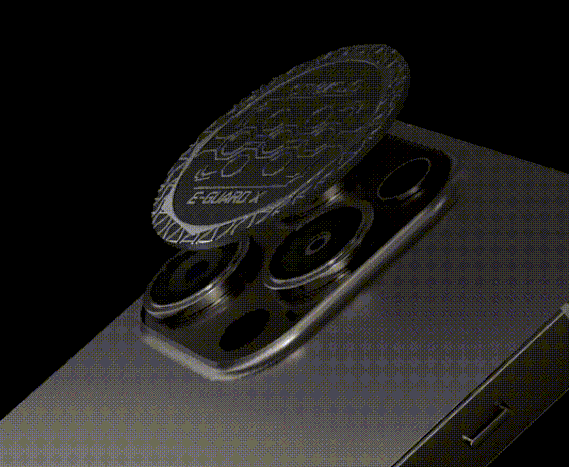
To transfer the E-Guard X to another device, simply peel off the chip from your existing device and use one of the extra adhesives provided to stick it to the new device.

